One of the systems that just sits here idling all the time in what the wife lovingly calls the Krebs on Security “command center” runs Microsoft’s free Security Essentials anti-virus and security tool. Late last week, I just happened to notice that for who-knows-how-long, a pending upgrade to the program has left that system “potentially unprotected,” according to Microsoft.
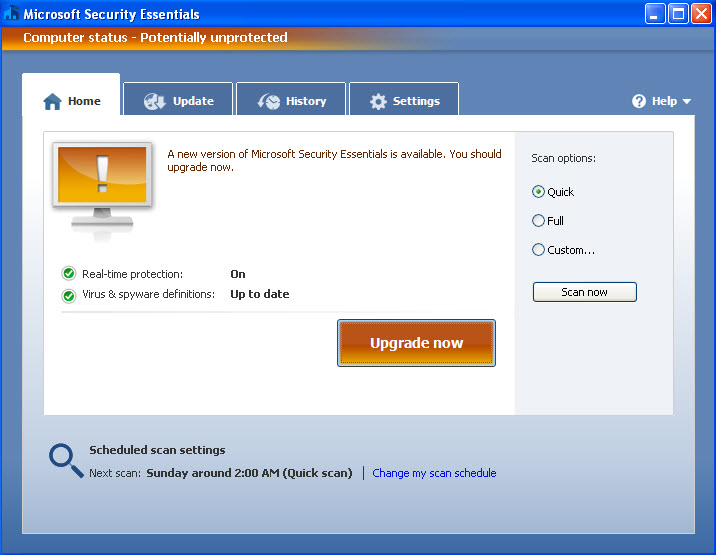 I’m not terribly concerned, as I don’t use that system to browse the Web. But if you depend on MSE, check to see if you’ve applied this upgrade, which brings MSE from version 1.0.1959 to version 1.0.1961. You can check the version number by clicking the “Help” tab on the right edge of the MSE main screen, and the selecting “About Microsoft Security Essentials.”
I’m not terribly concerned, as I don’t use that system to browse the Web. But if you depend on MSE, check to see if you’ve applied this upgrade, which brings MSE from version 1.0.1959 to version 1.0.1961. You can check the version number by clicking the “Help” tab on the right edge of the MSE main screen, and the selecting “About Microsoft Security Essentials.”
It took a little digging, but here’s Microsoft’s account of what’s new in this updated version of MSE:
The latest version of Microsoft Security Essentials includes improved messaging on the Update tab, improved scan reports on the Home tab, performance improvements, and enforcement of runtime Windows Activation Technology (WAT) in Microsoft Security Essentials.
More here. Unfortunately, this update comes with another attempt by Microsoft to check whether their customers are in fact software pirates. I would assume that people who are running a pirated version of Windows probably wouldn’t install MSE, but then again, we have seen time and again how Microsoft’s various anti-piracy checks often flag users who have purchased legitimate copies of Windows. I don’t fault Microsoft for trying to tackle the piracy problem, which is undoubtedly enormous in the Windows space, but at least now I understand why information about what was in this update or why it was being offered wasn’t so easy to find.
It seems that around the time Microsoft shipped this update, crooks peddling rogue anti-virus products began marketing a rogue app that mimics Microsoft’s Security Essentials offering. True to form, scammers never miss an opportunity to cash in on user confusion over updates like these.

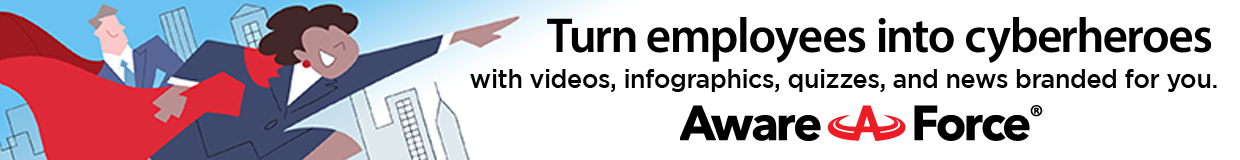


I use MSE at home on my Win7 PC as well, did not have that issue. That sounds like a fairly minor update. I like MSE (it’s free!), and it fares pretty well on Virus Total reports, even for newly-detected threats. Very quiet as well. Overall I’d say MS got it right on this one.
You purchase an inherently insecure OS and then claim to be happy because its attempts to secure itself are “free”?
Someone’s done a good marketing job…
I am not getting into an OS war. Win7 is what it is, and I like it. I would love to purchase and try OSX if I wasn’t forced to be locked in to Mac’s proprietary (and overly-expensive) hardware, and I do have openSUSE Linux on a separate HDD (Ubuntu did not like my RAID 1 controller) that I just don’t boot to anymore since Win7 came out. I have a Knoppix, Puppy and an XP BART PE CD should I feel I need them.
Sorry if it’s an unpopular opinion, but Win7 and XP Pro are in different leagues when it comes to security. Nothing is for everyone. This works for me. Plus, I did not get the warning mentioned in this blog post, MSE just went on silently doing its job. It’s part of the OS as far as I’m concerned.
Well an anti-virus that installs what is clearly spyware if not malware on your machine as part of an update. Brilliant job microsoft 🙁
I lost count of the number of times I’ve had to run the Windows Genuine Advantage “update” on my one XP system at home.
MSE let these little jewels thru to my Windows Vista Machine
ROGUE.WinAntispyware2010
Rogue.MultipleAV
Hijacked.exeFile
Brian – not able to determine version – clicking on Help then About does not show version.
You are probably at a shortcut. Click thru property mode tabs until you see Open File Location button.
Clicking ‘help’ brings up a microsoft web page with no useful information about my particular version. I don’t understand preceding comment from Bob regarding ‘property mode tabs’.
While I’m at it … I don’t understand why MSE doesn’t keep a record of scans in its history – if I schedule a scan to run overnight, there’s no way for me to know if it actually ran or not.
Click the little white triangle to the right of the word “Help”. Then select “About…” from the bottom of the menu that pops up. (This could have been better designed.)
Ugh! What a pain. I was just dusting off an old system giving it a fresh reload over the weekend. Did you know that the RTC off by over a year also triggers a fail of the WGA check at MS update? WGA is not as bad as others though.
In my experience, Windows has problems if the clock is off by more than a day or two.
Whenever I re-install the OS, or try to repair a system, I begin by reviewing the BIOS Setup screens. I always check the CMOS clock against a cell phone.
Last week I updated also. I noticed the needed update because of the sickly orange color the tray icon turns into. So far my trial use of MSE has been satisfactory. I’m leaning to preferring it over the free AVG since MSE doesn’t constantly do the background scan crap that AVG does which was driving me a bit crazy watching CPU cycling and listening to the constant HDD activity.
With a limited user account and a browser addon locking down scripts, MSE seems to be filling my AV needs well enough. Thanks again for all the info and advise Brian.
The MSE icon in the taskbar tray launched nagging upgrade popups continually, surprised no one mentioned them. One thing I didn’t like about MSE was involuntary spy service. With Windows Defender, you could at least opt out but not so with MSE.
I wonder whether the current MSE version is any better than the one I was using. What I really liked about it was the fact that it performed its job nicely in background without bothering you all the time. However, signature updates wouldn’t work at all on a laptop that was switched off most of the time – it would only update at a predefined time of day, if the laptop happened to be off at that time it wouldn’t attempt an update later. I also noticed that MSE frequently hanged Firefox and Thunderbird for a few seconds – very annoying.
It is a well known fact that if PersonA vehemently bashes PersonB while stating all the while how bad PersonB is for doing said action, that PersonA is in fact guilty of the same actions in his sordid past.
Point of fact: Microsoft badgers people with WGA, WTA, the SBA, “anti-piracy” this and “anti-piracy” that while in their own past, they have been in over 45 legal litigations wherein they were accused of pirating.
So of course their WGA, WTA, etc. are to be expected.
If Microsoft wants to do something about people pirating their software, they can start by looking in their own front yard. Spaces.live.com is their own blog hosting service:
bycyvowuky.spaces.live.com
suliwicytu.spaces.live.com
siravako.spaces.live.com
cahyvyxax.spaces.live.com
doliduby.spaces.live.com
zajymava.spaces.live.com
etc.
All of those “blogs” are actually just ads for websites at
privatoneas.net
vietongeras.net
Those are sites selling pirated software — including Microsoft’s own products.
They aren’t hard to find, since the spammers are considerate enough to email the evidence to millions of people over and over all day long. There are also plenty of websites they can go to if they need help finding more:
http://rss.uribl.com/hosters/spaces_live_com.html
http://spamtrackers.eu/wiki/index.php/Spaces.live.com
http://ksforum.inboxrevenge.com/viewtopic.php?f=1&t=3428
http://ikillspammers.blogspot.com/2010/03/msn-live-spaces-wake-up.html
Perhaps Microsoft thinks that people stupid enough to download software from criminals sending spam from hijacked computers deserve whatever happens to their own computers. But it sure gives everyone else the impression that Microsoft doesn’t really mind piracy.
i tried 5 times to download mse directly from the microsoft website which forces you to use ie (8) — and it never downloaded! either that or it hid it in some secret folder which eluded windoze file searcher
that’s another thing I absolutely DETEST about explorer — you can’t designate the download folder or location w/out regedit tweaks.
hate it hate it hate it ! — which is one of many gazillion reasons why i am now a mac person — but i still have to do the winpc cr@p for relatives and friends who simply can’t/won’t/shouldn’t have to learn all the ever-changing technical crap foisted upon the world by windoze.
anyway, finally went to softpedia
so for any of your readers having the same (unsurprising but infuriating problems downloading from microsoft) here are links:
http://www.softpedia.com/get/Antivirus/Microsoft-Security-Essentials.shtml
winxp 32 bit is >
http://www.softpedia.com/progDownload/Microsoft-Security-Essentials-Download-131683.html
they have secure download links and yes it’s the newer version
anyway cheers BK and keep up the great work; sure hope you resume your great chats!