One of the operating system updates Microsoft released on Tuesday of this week — KB3033929 — is causing a reboot loop for a fair number of Windows 7 users, according to postings on multiple help forums. The update in question does not appear to address a pressing security vulnerability, so users who have not yet installed it should probably delay doing so until Microsoft straightens things out.
 Various tech help forums ares starting to fill up with requests from Windows 7 users who are experiencing a reboot loop after applying the glitchy patch, which is a “code signing” update that improves the ability of Windows 7 and Windows Server 2008 R2 systems to validate the integrity and authenticity of programs running on top of the operating system.
Various tech help forums ares starting to fill up with requests from Windows 7 users who are experiencing a reboot loop after applying the glitchy patch, which is a “code signing” update that improves the ability of Windows 7 and Windows Server 2008 R2 systems to validate the integrity and authenticity of programs running on top of the operating system.
At this time, none of the tech help forums seem to have a solution for the problem. If that changes (or if Microsoft pulls and re-issues this patch) I’ll update this post with a solution. For now, it’s best for Windows users to delay installing KB3033929.
Further reading:

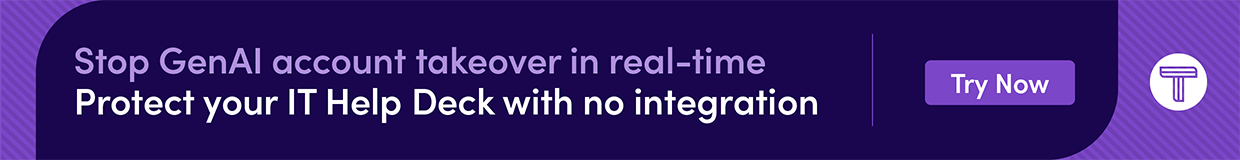

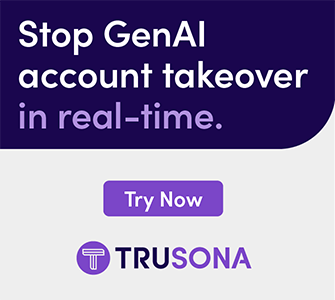
My Windows 7 rebooted twice during the update process– which I thought was a little odd– but booted normally after the second time.
You are lucky then. As a sort of precaution, before I approve the patches from WSUS and apply the new patches that were released by MS, I will wait for a few days to weeks depending on the severity of the issue. In this way, no headache for me and the users will not be impacted and they will not suffer and complain due to these problematic updates.
*affected not impacted
I think “impacted” was used properly there.
Windows Update needing a couple of reboots – updates on shutdown, reboot, configuration on startup, another reboot, finalization of updates – has become somewhat common the last couple of years. And it sucks.
I should add: it’s getting very concerning that it’s also becoming rather common for MS to have put out a botched update.
It hasn’t bit me (or my coworkers, for whom I do tech support) in the arse yet, but I fear it’s only a matter of time before I have a very stressful post-Patch Tuesday.
+1 with blah
Why wait for it to bite you? Introduce a test cycle:
Half of our IT department’s PCs get patches on day 1 (most of us have two or more PCs, so we just pick the less critical PC), automatically. We call this our Alpha Test group. This affects folks Tuesday – Wednesday morning.
On day 2 the other half of our IT department PCs and our “Beta Users” (the most technical person in each other department) get the patches. Beta Test group patch promotion is initiated manually (we just have the Automatic Approval for this group un-checked in WSUS, and we temp check it and run it, then uncheck it). This affects folks Wednesday afternoon – Thursday morning.
We do not patch on or allow any changes that will affect Friday or Monday morning (we have lives, and some of us work 4 10s as well). That means it is a full 6 days before everyone else gets the patches made available Monday afternoon and sees them Tuesday morning.
We do the same thing with A/V signatures, after being bitten by McAfee in 2010. Never again, if we can prevent it.
Half of our employees are teleworkers. It’s enough of a challenge trying to get some of them to run *any* Windows updates at times. 🙂
Same thing here. I’m fortunate in that my Win 7 is on an SSD and, believe it or not, boots almost as fast as Ubuntu. So several boots & reboots are not really an impact. Has anyone tried uninstalling this fix?
Another website says, go to Control Panel, click on Programs and Features, View installed updates, find KB3033929, right-click it and “Hide this update”.
Usually when Windows does that, it is removing the update during the second round.
My desktop PC did the same thing. After that happened, I decided to hold off on doing updates on the laptop for a few days to see if there were any problems.
I restored my computer to March 9 and wait for update/fix. But Windows re-installed the update and now it has been automatically backed up too. So I want to again restore system to earlier date, but MS will just push the original out again and install without permission.
I no longer easily find out to re-set updates to present to me first and not install until I approve. Does anyone know how to re-set the preference? Windows makes it very difficult to locate the option. Previously I had it set to advise and not download until I give permission.
For many months now When I do a windows update, windows reboots after downloading and installing, then before the desktop loads, then show more progress of something being installed. then reboot again……then before it gets to the logo, or right after logo appears, it will instantly reboot the machine again a 3rd time…….. Sometimes, I guess depending on the update it will only reboot twice instead of 3 times, if there is no additional packages or patching finishing the install before desktop loads.
I’m trying to remember when it all started, it was due to a serious vulnerability that was patched, many months ago, and I thought it was something to do with how they were patching these more serious vulnerabilites, but now I’m starting to wonder if this is a bad sign lol. (no pun intended) Yes I think it started for me after an off cycle patch. I can’t remember the date.
If this was an anti piracy update, it was sabotaged lol. If for another reason, its incompetence.
I believe it started for me with the out of cycle patches that came out in November.
At the first reboot, Windows 7 gave me a screen saying that Windows couldn’t start and giving me the choice of “Run Startup Repair” or “Start Windows Normally.” I chose startup repair, but the machine shut down again. Next, I started it manually and chose “Start Windows Normally,” but it couldn’t start. The third time I once again chose Startup Repair and it shut down again. The fourth time I chose “Start Windows Normally” and it let me login as usual. All is well.
Mine did the same thing but everything is fine so far.
It seems like Microsoft has this happen quite a bit these days. It used to be that they tested updates first. Now we test them for them while in production. If only there was a different option. (lol)
Microsoft’s consistently poor QA on their updates is why I *NEVER* try to install patches on the day they come out — I wait at least 3 days while the rest of the world completes the beta testing process. 😉
Updates are supposed to fix problems, not cause them. Maybe what we need here is another “hotfix” or “update rollup”? Sheesh!
I like to LOL, but the usability of my computers is no laughing matter.
Thanks very much, Brian. You’re a godsend for all of us who don’t know a lot about technology.
Had several machines loose the network connection on our domain. Win 7 would come up asking I’m on a new network now, is it a Work or Public network.
Easy fix was to go into device manager, remove the network adapter and reboot. After windows re-added it everything was good again. Users could sign in normally again.
I had a similar issue, certain servers were just refusing my connection. I tried to flush dns, change dns servers to no avail. Change from static to DHCP. I was checking my firewall and security logs. I coudlnt’ figure it out. Then I updated DOT NET for the hell of it. Still didn’t work. Then I tired a system restore, and notice that nothing was rolled back even though it said it completed. Then an hour later I got a popup saying system restore didn’t work. Then an hour after that, connections to certain servers were working fine again. (and I noticed my router was getting bombarded with remote telnet admin attempts, which might be unrelated)
I have 3 computers running W7, 2 laptops and 1 desktop. All 3 started without issue after installing the update in question. Just adding this for perspective.
“Me too”. This patch cycle was easy with no problems. My PC is an HP Pavilion P6770T. Life just got more interesting!
me three.
People whine too much, IMHO.
You kids get off my lan!
Thanks for the notice about this patch
Similar problem here but I only run Windows inside a virtual box and I snapshot the VM before applying updates. That makes it pretty easy to recover from screw ups like this. I pity to poor folks out there who left their systems on “install updates automatically (recommended)”.
I have been trying to locate the control that switches automatic install of updates, but cant find it. Can anyone say (describe the action steps) to locate where it is?
http://windows.microsoft.com/en-us/windows/turn-automatic-updating-on-off#turn-automatic-updating-on-off=windows-8
If you don’t want Windows 8.1, there’s a button at the top right to change the OS. But you really didn’t try very hard, because it was the first google hit …
Windows 8.1 updated itself on my Acer laptop yesterday; I left it to “Update and shut-down”. This morning the boot sequence halted with the Acer logo still on the screen. Held down the power key until it shut down, and retried. Same result. Tried again (with the power supply unplugged – not sure if that is significant) bouncing the on/off power key a few times. This time I got an “Emergency restart – diagnosing PC problems” notification and (eventually) an option to restart or choose advanced options. I chose restart and it did eventually come back OK. So I assume it is not only W7 that is vulnerable.
Just to add to the fray.. I’m ‘test-driving’ W10 Beta.. updates on there (so far) have no option to “download and install when I tell you to”.. -autoinstall and reboot- .. my HOPE is they’ll change that..
then again, I like having at least the illusion that I have SOME control over the machine I’m using..
yeah I know, more coffee…..
thanks Brian for all you do..
stay safe out there
I install on a handful of test systems first then as a leap of faith install it on mine before pushing out via WSUS. All the testing systems came back ok, after a couple of reboots which is the norm now with MS now, and so far so good.
I have five drives and the win 8.1, win7 32 bit and the win 64 bit did ask shutdown once and rebooted and then booted normally. My Win XP and Win Home did not ask to be rebooted at all.
Your Windows XP has been out of support for a year. They aren’t making OS patches for it anymore.
Sorry, your wrong. I still receive Windows updates from Microsoft for Win XP Pro and Win XP Home. Yes, support ended but Microsoft is still supplying critical updates for XP users at this time.
Richard, I hate to disappoint you, but the updates you’re receiving are addressing issues in Office (Word, Excel, PP, Outlook, et al) and other MS features.
Yes, those apps are running under XP, but the updates are addressing the apps themselves, not the OS. Sorry to say, your (and my) Windows XP is not any more updated (or “safe”) than it was a year ago.
I hope you have very robust antivirus and antimalware protection.
The XP operating system has only received a single update (a critical security patch) that occurred shortly after they ended support. The issue was a huge snafu and affected all WinOSs.
Any updates you’ve seen since then have been to applications and layers that reside on top of, but are not part of the OS. eg. dotNet, Office compatibility viewers etc., and the monthly WMRT which isn’t OS specific.
I was getting updates to windows xp, not related to any 3rd party program, but it was the same update over and over again… I have since switched that machine to linux.
Sorry, but XP is not receiving OS updates unless you’re paying Microsoft for extended support. Since you mention an XP Home system, I don’t think that’s happening. That said, if you have Office, any flavour of SQL server, or several other Microsoft applications installed you will see updates for those, and the Malicious Software Removal Tool.
Overall, you’re running a highly suspect operating system: don’t use Internet Explorer on XP, keep your antivirus up to date, and limit your web use overall to a bare minimum. Use the machines offline as much as you want: I still have a few XP systems around to run software that will not load in Windows 7. They don’t need web access and can run quite happily as far as I’m concerned until the hardware fails.
Hi Richard, Microsoft don’t publish new updates for normal Windows XP versions, such as Professional and Home Editions.
The only updates normal versions and you’ll receive are as follows
Malicious Software Removal tool (MSRT) each month till July 2015.
Microsft Security Essentials (MSE) Definitions until July 2015.
however if you have Office 2010 installed you should still get updates for that as it is for Windows 7, which is still being supported.
Microosft still support Windows XP embedded for cash machines, which will continue to receive updates for free until 2019.
I had an “Updating Desktop Preferences” dialog with no explorer, but killing that and rebooting fixed it. Killing that, logging out and back in wasn’t sufficient.
I am just a plain Windows 7 home laptop user. Not real tech savy.. I try to do the updates on day they come out, Tues about 11am my time.. I am a girl not able to get help from someone if things go wrong. I cross my fingers and pray these updates, 11 this time all complete. My pc was a little glitchy on the shutdown, configuration, percentage count up….went real slow, and black screens in between but had no loop for reboot issues. Hope this helps the average joe or joleen. thanks.
Patch KB3036493 (MS15-030) causes two reboots so if there are only two then this is the one. I am putting the other patch on hold for a while but leaving the “Important’ security patch, 3036493, running for our systems with Remote Desktop Protocol 8.
Microsoft updating is just the worst, reboot bug or not. I dread patch Tuesdays for this reason. Why is Microsoft so awful at this? There’s no comparison with the simplicity and ease of Apple or CentOS updates.
The problem is that there are more different third party drivers / third party services / third party hacks for Windows than there are for OS X.
Thus, the number of things that Microsoft has to test for is worse than most other vendors, and they actually do a pretty good job.
So far, for this issue, it there seems to be two causes:
1. Third party boot managers (lilo, grub, grub2) — the code for which is quirky and prone to breaking — which are integral to the boot sequence (but which could easily void the trusted-path for secure-boot)
2. Third party drivers (possibly unsigned/partially signed) which are probably hooked into key parts of the boot sequence
Well, Windows 8.1 seems to work out fine with the update that is causing “reboot loop” problems only for Windows 7, so that is good, right?
Win 8 does not get that patch only Win 7 and server 2008.
Hi, I wouldn’t be surprised if this was a way of annoying you into buying Windows 8. For example Microsoft could if they wanted to release an update that could make your windows 7 stop completely, in hope to coerce you in buying windows 8. But they wouldn’t do that because people would sue them.
Notice how windows 8 responded well but 7 didn’t, all updates are, or should be tested fully, but the updated obviously wasn’t tested for 7 properly.
I did it on a Windows 7 laptop. Rebooted once, and then it is good.
Boot into Safe Mode . . . and run restore
Anyone else having this issue? After Windows 7 update all the files on the desktop shortcuts are associated to windows media player or IE. can not open .exe files so can’t open regedit. Only way to log on is create a new user.
unfortunately the new user does not work so we are still working on a solution
we’ve tried that but it only works till someone opens a file and then it selects the chosen files extension as the default for all
When you run an .exe file on a Windows XP, Windows Vista or Windows 7-based computer, the file may start a different program – FixIt available (what’s old, is new again)
http://support.microsoft.com/en-us/kb/950505
I had some machines reboot during the installation of the next patch via SCCM.
Mine system appeared to have installed it fine.
We have a Dell PC wired into the router and a Gateway laptop on wireless (all our machines run WIN7 Home Premium) and this was among the quickest and easiest update sequences ever. The PC runs updates automatically and I manually update the lap top. No problems for either machine, so far. Assuming, as it is done automatically, one restart as per usual on the PC and I restarted the laptop just once and have been using both for the past two days without issue.
There are also a netbook and an older lap top in irregular use, and, despite the seamless procedure on the two main machines, I will wait a while to update them (they are usually a few sessions behind, anyway).
This seems to be one of those, “intermittent,” – to use an automotive analogy – problems, which must make it harder for those who have the issue.
Thanks for the heads up. My normal procedure is to wait a few days until the bad update reports surface. Unfortunately, gone are the days of simply downloading updates as they arrive.
I installed the updates yesterday, rebooted and everything was fine. Shut down normally at end of day, but this morning it would not load windows. After multiple restarts (by me, this was not a reboot loop) I managed to use system restore and am back in business. Glad I found your article as windows is pestering me to install the updates again.
Thanks Brian! Have problems with this update only on two Lenovo-machines, ThinkCentre Edge and ThinkPad E-Series, both with dual-boot-systems (Win 7 Pro 64Bit and SuSE Linux). The ThinkPad ate KB3033929 after one failed update, the other denies it every time I try. Using System Update Readiness Tool and Windows Update troubleshooter didn’t help either.
So I’ll follow this blog and the advice of Mr. Jason R. Thanks!
Besides waiting for a couple weeks, is there some central source that routinely reviews updates for issues?
Check out the Patch Management Mailing List hosted by Shavlik.
http://www.patchmanagement.org/
All our computers got the initial settings screen for Windows Media Player this morning. Win 7 – 64 bit.
I think it was because this update changed the registry.
Last month our outlook clients kept crashing so we uninstalled the patch. Now since Tuesdays update everyone outlook is crashing again. This is becoming very annoying!!!!
Did you try safe mode?
http://www.msoutlook.info/question/270