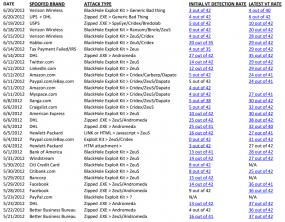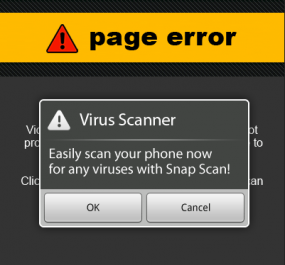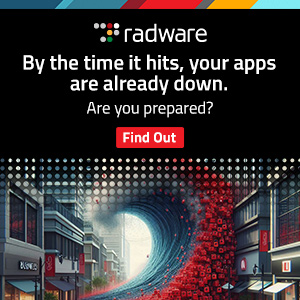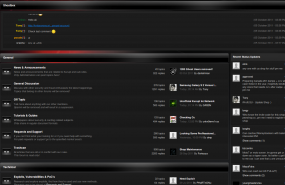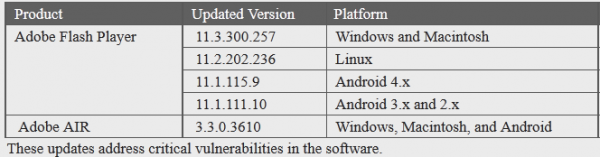Separate password breaches last week at LinkedIn, eHarmony and Last.fm exposed millions of credentials, and once again raised the question of whether any company can get password security right. To understand more about why companies keep making the same mistakes and what they might do differently to prevent future password debacles, I interviewed Thomas H. Ptacek, a security researcher with Matasano Security.
 Ptacek is just one of several extremely smart researchers I’ve been speaking with about this topic. Below are some snippets from a conversation we had last week.
Ptacek is just one of several extremely smart researchers I’ve been speaking with about this topic. Below are some snippets from a conversation we had last week.
BK: I was just reading an article by Eric Chabrow, which pointed out that LinkedIn — a multi-billion dollar company that holds personal information on some of world’s most important executives — has neither a chief information officer nor a chief information security officer. Is it too much to ask for a company like this to take security seriously enough to do a better job protecting and securing their users’ passwords?
Ptacek: There is no correlation between how much money a company or service has or takes in — or whether it’s free or not free — and how good their password storage practices are. Nobody gets this right. I think it’s a problem of generalist developers writing password storage systems. They may be good developers, but they’re almost never security domain specialists. There are very few good developers who are also security domain specialists. So if you’re a smart and talented developer but not a security domain specialist, and you’ve got to put together a password storage system, even if it’s just MD5, to you that’s a space alien technology. That’s a cryptographic algorithm. You can tell your boss that’s a cryptographic hash. You feel good about the fact that you’re storing passwords in a cryptographic hash. But you have to be a domain expert to know that the term cryptographic hash doesn’t really mean much.
BK: Why doesn’t cryptographic hash mean much? Maybe LinkedIn shouldn’t have been using a plain old SHA-1 cryptographic hash function, but shouldn’t developers be seeking to secure their passwords with a solid cryptographic algorithm?
Ptacek: The basic mechanism by which SHA-1 passwords are cracked, or MD5 or SHA-512 — it doesn’t matter what algorithm you use — hasn’t changed since the early 1990s. As soon as code to implement SHA-1 came out, it was also available to John the Ripper and other password cracking tools. It’s a really common misconception — including among security people — that the problem here is using SHA-1. It would not have mattered at all if they had used SHA-512, they would be no better off at all.
BK: I’ve heard people say, you know this probably would not have happened if LinkedIn and others had salted the passwords — or added some randomness to each of the passwords, thus forcing attackers to expend more resources to crack the password hashes. Do you agree with that?
Ptacek: That’s actually another misconception, the idea that the problem is that the passwords were unsalted. UNIX passwords, and they’ve been salted forever, since the 70s, and they have been cracked forever. The idea of a salt in your password is a 70s solution. Back in the 90s, when people broke into UNIX servers, they would steal the shadow password file and would crack that. Invariably when you lost the server, you lost the passwords on that server.
BK: Okay. So if the weakness isn’t with the strength of the cryptographic algorithm, and not with the lack of salt added to the hashed passwords, what’s the answer?
Ptacek: In LinkedIn’s case, and with many other sites, the problem is they’re using the wrong kind of algorithm. They use a cryptographic hash, when they need to use a password hash.
BK: I’ll bite: What’s the difference?
Ptacek: The difference between a cryptographic hash and a password storage hash is that a cryptographic hash is designed to be very, very fast. And it has to be because it’s designed to be used in things like IP-sec. On a packet-by-packet basis, every time a packet hits an Ethernet card, these are things that have to run fast enough to add no discernible latencies to traffic going through Internet routers and things like that. And so the core design goal for cryptographic hashes is to make them lightning fast.
Well, that’s the opposite of what you want with a password hash. You want a password hash to be very slow. The reason for that is a normal user logs in once or twice a day if that — maybe they mistype their password, and have to log in twice or whatever. But in most cases, there are very few interactions the normal user has with a web site with a password hash. Very little of the overhead in running a Web application comes from your password hashing. But if you think about what an attacker has to do, they have a file full of hashes, and they have to try zillions of password combinations against every one of those hashes. For them, if you make a password hash take longer, that’s murder on them.
So, if you use a modern password hash — even if you are hardware accelerated, even if you designed your own circuits to do password hashing, there are modern, secure password hashes that would take hundreds or thousands of years to test passwords on. Continue reading →