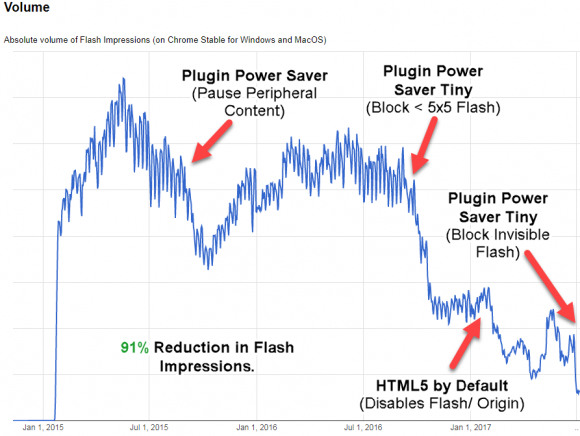More online services than ever now offer two-step authentication — requiring customers to complete a login using their phone or other mobile device after supplying a username and password. But with so many services relying on your mobile for that second factor, there has never been more riding on the security of your mobile account. Below are some tips to ensure your mobile device (or, more specifically, your mobile carrier) isn’t the weakest link in your security chain.
For reasons explored more in The Value of a Hacked Email Account, many people become so preoccupied with securing online access to their financial accounts that they overlook or forget the fact that all of those precautions may be moot if hackers can access your email inbox. From that 2013 piece:
“Sign up with any service online, and it will almost certainly require you to supply an email address. In nearly all cases, the person who is in control of that address can reset the password of any associated services or accounts –merely by requesting a password reset email.”
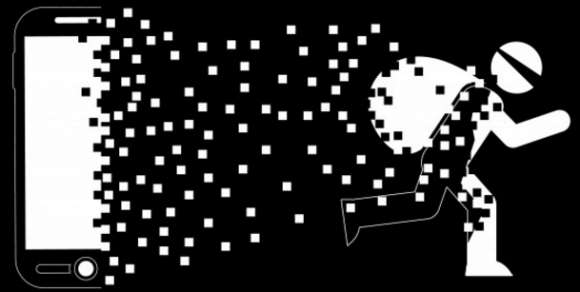
Many webmail providers now encourage users to take advantage of two-step (a.k.a. “two factor”) authentication methods in addition to passwords for securing access to email. This usually involves the user adding a mobile phone number to their account that gets sent a one-time code that needs to be entered after supplying the account password. The idea here is that even if thieves somehow manage to phish or otherwise glean your account password, they still need access to your phone to discover the one-time code.
Depending on how you’ve set up two-step authentication, however, this may be far from airtight security. What’s more, not all two-step authentication methods are equally secure. Probably the most common form of secondary authentication — a one-time code sent to your mobile device via SMS/text message — is also the least secure. Continue reading




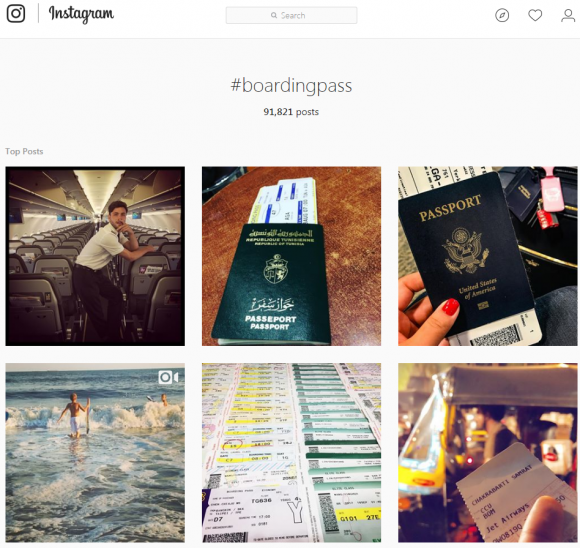
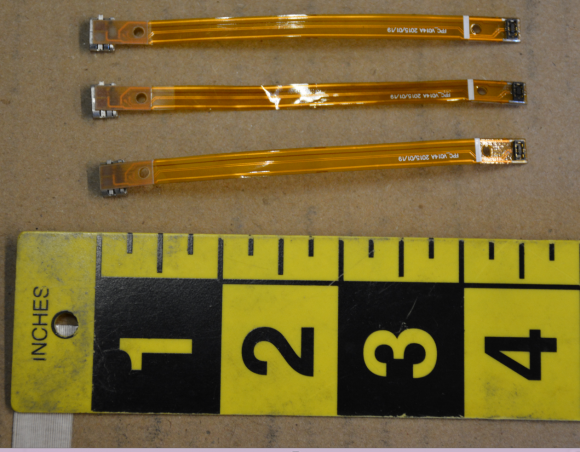

 As noted in
As noted in ![The P.A.S. Web shell, as previously offered for free on the now-defunct site profexer[dot]name.](https://krebsonsecurity.com/wp-content/uploads/2017/08/pas30.png)


 More than two dozen of the vulnerabilities fixed in today’s Windows patch bundle address “critical” flaws that can be exploited by malware or miscreants to assume complete, remote control over a vulnerable PC with little or no help from the user.
More than two dozen of the vulnerabilities fixed in today’s Windows patch bundle address “critical” flaws that can be exploited by malware or miscreants to assume complete, remote control over a vulnerable PC with little or no help from the user. In
In