Last month’s story about organizations exposing passwords and other sensitive data via collaborative online spaces at Trello.com only scratched the surface of the problem. A deeper dive suggests a large number of government agencies, marketing firms, healthcare organizations and IT support companies are publishing credentials via public Trello boards that quickly get indexed by the major search engines.
By default, Trello boards for both enterprise and personal use are set to either private (requires a password to view the content) or team-visible only (approved members of the collaboration team can view).
But individual users may be able to manually share personal boards that include personal or proprietary employer data, information that gets cataloged by Internet search engines and available to anyone with a Web browser.

David Shear is an analyst at Flashpoint, a New York City based threat intelligence company. Shear spent several weeks last month exploring the depths of sensitive data exposed on Trello. Amid his digging, Shear documented hundreds of public Trello boards that were exposing passwords and other sensitive information. KrebsOnSecurity worked with Shear to document and report these boards to Trello.
Shear said he’s amazed at the number of companies selling IT support services that are using Trello not only to store their own passwords, but even credentials to manage customer assets online.
“There’s a bunch of different IT shops using it to troubleshoot client requests, and to do updates to infrastructure,” Shear said. “We also found a Web development team that’s done a lot of work for various dental offices. You could see who all their clients were and see credentials for clients to log into their own sites. These are IT companies doing this. And they tracked it all via [public] Trello pages.”
One particularly jarring misstep came from someone working for Seceon, a Westford, Mass. cybersecurity firm that touts the ability to detect and stop data breaches in real time. But until a few weeks ago the Trello page for Seceon featured multiple usernames and passwords, including credentials to log in to the company’s WordPress blog and iPage domain hosting.
Shear also found that a senior software engineer working for Red Hat Linux in October 2017 posted administrative credentials to two different servers apparently used to test new builds.
The Maricopa County Department of Public Health (MCDPH) in Arizona used public Trello boards to document a host of internal resources that are typically found behind corporate intranets, such as this board that aggregated information for new hires (including information about how to navigate the MCDPH’s payroll system):
Even federal health regulators have made privacy missteps with Trello. Shear’s sleuthing uncovered a public Trello page maintained by HealthIT.gov — the official Web site of the National Coordinator for Health Information Technology, a component of the U.S. Department of Health and Human Services (HHS) — that was leaking credentials.
There appear to be a great many marketers and realtors who are using public Trello boards as their personal password notepads. One of my favorites is a Trello page maintained by a “virtual assistant” who specializes in helping realtors find new clients and sales leads. Apparently, this person re-used her Trello account password somewhere else (and/or perhaps re-used it from a list of passwords available on her Trello page), and as a result someone added a “You hacked” card to the assistant’s Trello board, urging her to change the password.
One realtor from Austin, Texas who posted numerous passwords to her public Trello board apparently had her Twitter profile hijacked and defaced with a photo featuring a giant Nazi flag and assorted Nazi memorabilia. It’s not clear how the hijacker obtained her password, but it appears to have been on Trello for some time.
Other entities that inadvertently shared passwords for private resources via public Trello boards included a Chinese aviation authority; the International AIDS Society; and the global technology consulting and research firm Analysis Mason, which also exposed its Twitter account credentials on Trello until very recently.
Trello responded to this report by making private many of the boards referenced above; other reported boards appear to remain public, minus the sensitive information. Trello said it was working with Google and other search engine providers to have any cached copies of the exposed boards removed.
“We have put many safeguards in place to make sure that public boards are being created intentionally and have clear language around each privacy setting, as well as persistent visibility settings at the top of each board,” a Trello spokesperson told KrebsOnSecurity in response to this research. “With regard to the search-engine indexing, we are currently sending the correct HTTP response code to Google after a board is made private. This is an automated, immediate action that happens upon users making the change. But we are trying to see if we can speed up the time it takes Google to realize that some of the URLs are no longer available.”
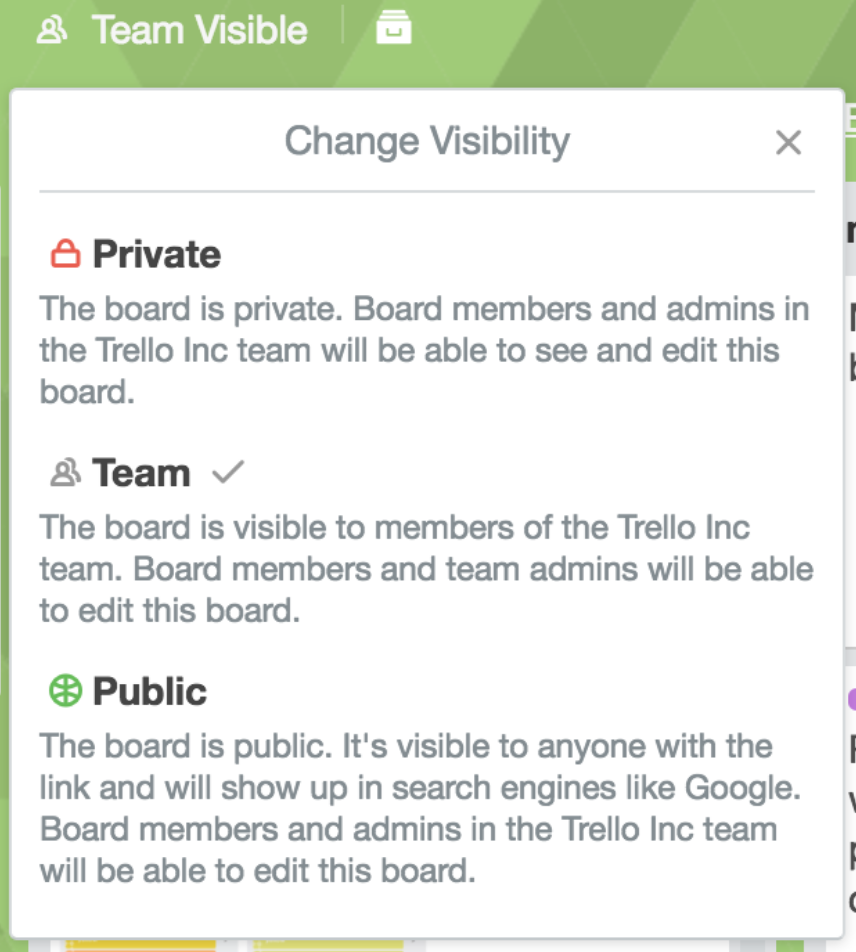
If a Trello board is Team Visible it means any members of that team can view, join, and edit cards. If a board is Private, only members of that specific board can see it. If a board is Public, anyone with the link to the board can see it.
Flashpoint’s Shear said Trello should be making a more concerted effort to proactively find sensitive data exposed by its users. For example, Shear said Trello’s platform could perform some type of automated analysis that looks for specific keywords (like “password”) and if the page is public display a reminder to the board’s author about how to make the page private.
“They could easily do input validation on things like passwords if they’re not going to proactively search their own network for this stuff,” Shear said.
Trello co-founder Michael Pryor said the company was grateful for the suggestion and would consider it.
“We are looking at other cloud apps of our size and how they balance the vast majority of useful sharing of public info with helping people not make a mistake,” Pryor said. “We’ll continue to explore the topic and potential solutions, and appreciate the work you put into the list you shared with us.”
Shear said he doubts his finds even come close to revealing the true extent of the sensitive data organizations are exposing via misconfigured Trello boards. He added that even in cases where public Trello boards don’t expose passwords or financial data, the information that countless organizations publish to these boards can provide plenty of ammunition for phishers and cybercriminals looking to target specific entities.
“I don’t think we’ve even uncovered the real depth of what’s probably there,” he said. “I’d be surprised if someone isn’t at least trying to collect a bunch of user passwords and configuration files off lots of Trello accounts for bad guy operations.”
Update, 11:56 p.m. ET: Corrected location of MCDPH.

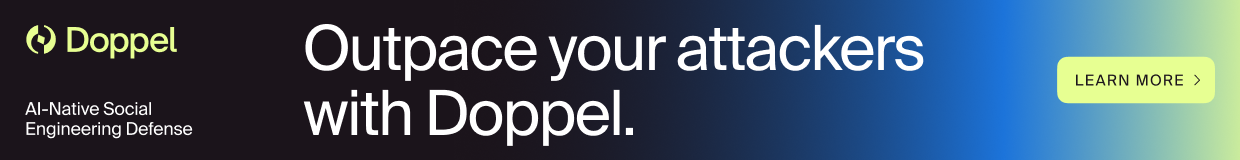

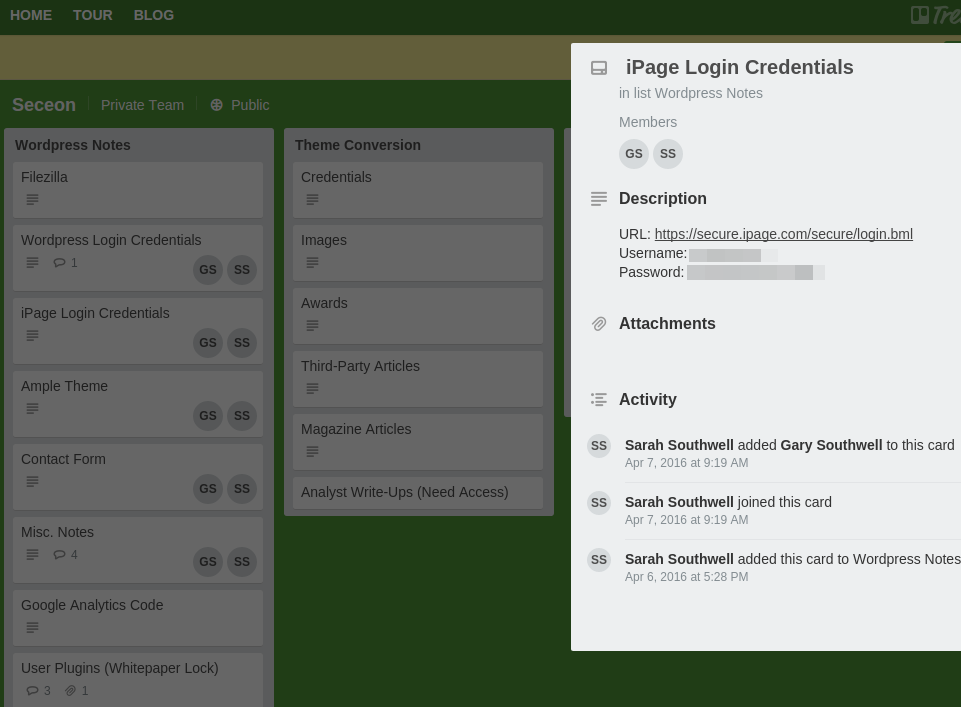

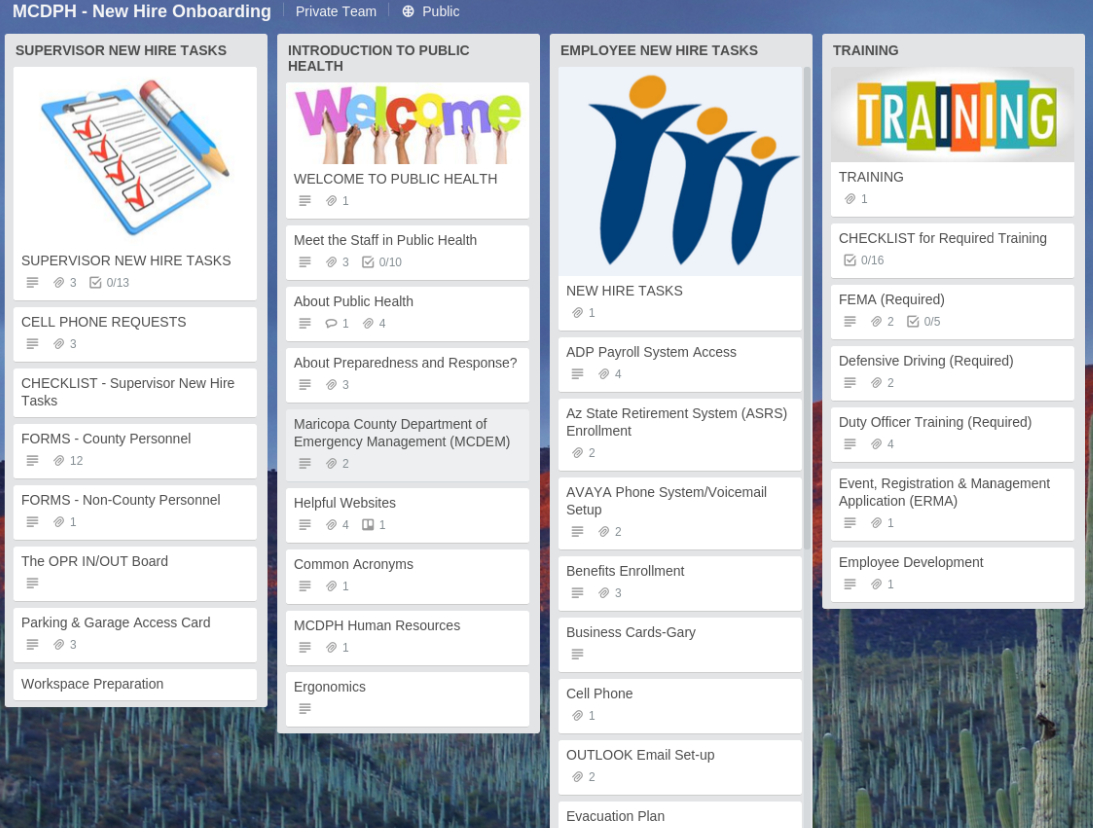

It would probably be polite to fuzz the name of the Seceon employee(?) who is clearly named in the screen shot. I can’t imagine she would be pleased to be identified for an honest mistake.
Approved your comment (manual intervention) but didn’t hide the name.. Why krebs?
Looks like your comment was approved but he ignored your statement, name still visible. Why krebs?
Oh nevermind looks like this post isn’t moderated. 🙂
Trello may be concerning, but GitHub is downright scary. Government and private sector coders with an interest only in speed to deliver frequently leave usernames, passwords, internal credentials between machines, and a host of other very dangerous code snippets that should NOT be visible in public. Additionally, there is the ongoing problem with coders under a time deadline simply downloading code directly into production without proper testing or understanding of exactly what said code does. I’ve seen instances where code snippets with outside libraries from known enemies of the US were called and imported without understanding or vetting of the downloaded code, in one case resulting in more than 80k lines of unexpected code in a foreign language being injected into a HIPAA sensitive codeset.
While on one hand, I can see how Trello could scan for keywords and fire off alerts when they find them…I think that could get pretty annoying after a while for users who simply have a paragraph of text that contains the word “password” in it. And truly, I can’t imagine actually faulting Trello just because some of their users do unfathomably stupid things. And at the end of the day, a company should be training their own employees NOT to share passwords using social media tools. Seriously.
This. So much this.
I’m working on some small time service for eBook enthusiasts, and in the initial stages we’ve been throwing around the word itself like tennis balls.
At some point this will just result in some more tech-savvy people finding a way to mute an alert like this.
Thinking about it, depending on the implementation, a simple ad blocker might be enough. If not that, a user script :X
Part of the problem is software developers that are so concerned with ease of use they perpetually blur the line between internal resources and external resources. Chrome has blurred the line forever and Firefox now searches in the box which used to only accept web addresses.
Developers know the differences, but 90 percent of users do not. It is the users that are stuck with the consequences.
Several of Gilb’s Laws are relevant:
• Computers are unreliable, but humans are even more unreliable.
• Any system which depends on human reliability is unreliable.
• Undetectable errors are infinite in variety, in contrast to detectable errors, which by definition are limited.
You can’t fix stupid.
Totally agree – but I’m ceaselessly amazed about how stupidity shows up in IT security subjects like this! (face to palm)
It is like the whole planet just can’t help itself in its fornication of process, and just never gets it right! Ugg! :p
Trello offers free use with no security, business use with limited security or enterprise use with real security. As to be expected, the costs increase with each tier.
Let’s face it, a lot of people real don’t care about internet security and this problem isn’t getting any better
I wonder if problems like this one are isolated only to Trello, or does this plague other Atlassian ventures, like Confluence, Bitbucket, etc…
This has nothing to do with Atlassian, this is a general web issue. Trello had public boards before they became a part of Atlassian in 2017, so this was an issue before the acquisition. Any website that allows you to post publicly has the same issue. This includes services like Google Docs, Reddit, GitHub.
Pay attention to what you are doing. If you post passwords in a public place, the public can see them.
I think the title of the article should have been more along the lines of “Irresponsible use of online resources lead to data disclosure” or something to that effect. At first glance, one would think that something is broken in Trello.
Perhaps services like Trello just need to dumb down their documentation to better warn people about putting sensitive stuff in shared content, maybe give them a huge disclaimer that they have to click a box that says “I understand that everyone in the world will see what i put here”…It may seem a bit silly, but one wouldn’t think that it would be necessary for vending machines to have a warning label not to tip the machine or it could fall on you and kill you.
Well, making your customers feel stupid isn’t exactly a tried-and-true sales strategy.
And this isn’t exactly a new Catch 22.
I routinely have internal customers that ask me to “stop making things so complicated” where the only reason I am is because- in order for them to use something I designed intelligently- they have to know certain fundamental things.
They don’t want to know them, because that’s “complication”, but they also don’t want to be called ignorant- which they are, really.
Nah. “Sunshine” above has it right. The average person doesn’t care about security.
https://krebsonsecurity.com/2018/06/further-down-the-trello-rabbit-hole/#comment-468404
That’s why the most common passwords – year after year – are PASSWORD and 123456.
https://en.m.wikipedia.org/wiki/List_of_the_most_common_passwords
It’s true the average person doesn’t care about security but sadly this filters into business a good bit.
Really “Reader”? Did you have to give out my Bank and Amazon passwords?
Trello is a great tool and I have been using it for years not but I’d never save my credentials or someone else’s in trello cards. I mean you could simply have your credentials and other sensitive data stored in an excel sheet, it can then be attached to Trello.