Dear Readers, this has been long overdue, but at last I give you a more responsive, mobile-friendly version of KrebsOnSecurity. We tried to keep the visual changes to a minimum and focus on a simple theme that presents information in a straightforward, easy-to-read format. Please bear with us over the next few days as we hunt down the gremlins in the gears.
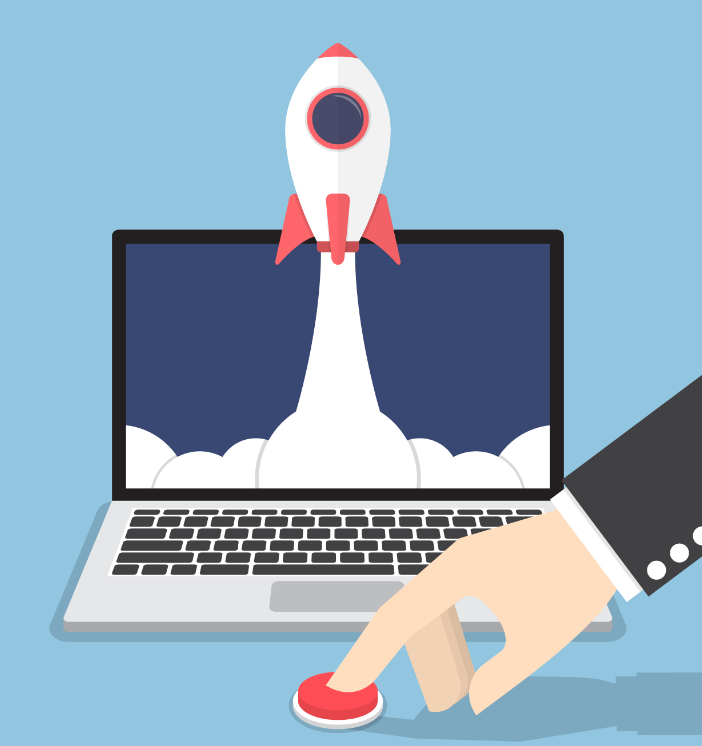
We were shooting for responsive (fast) and uncluttered. Hopefully, we achieved that and this new design will render well in whatever device you use to view it. If something looks amiss, please don’t hesitate to drop a note in the comments below.
NB: KrebsOnSecurity has not changed any of its advertising practices: The handful of ads we run are still image-only creatives that are vetted by me and served in-house. If you’re blocking ads on this site, please consider adding an exception here. Thank you!




Wow!
Great display, good font and text display on web and iPad Pro … your time and effort well invested!
One tech note: Login info displays all caps
Wow, is it an April fools joke, Brian 🙂
Good job! Couldn’t wait.
Quick question. What service are you using for the comment section?
Looks like wordpress:
Well it says “Powered by WordPress” at the bottom, so I suspect you’re right 🙂
Great news! I always feel like I’m behind the curve by having to wait until I open the laptop. Thanks!
Funny that you launch on April Fool’s Day. Love the new look!
Now we can never escape well formatted Krebs.
Looks good, but I’m not seeing the black menu bar on smaller screens.
Sidebar is below main content under the comments
This looks great and works well on my phone.
Finally! Wonderful!!!
Thanks Brian
Well done!! Like it very much!
Looks like wordpress:
B
Looks good. I went back to look at the Ubiquity piece. You might need larger fonts in the ads.
Speaking of routers, I about to do a OPnsense box. I’ve run BSD servers before and found them quirky compared to Linux but you don’t a vote on the OS.
https://medium.com/geekculture/install-opnsense-on-apu2-5e67303d08b
These AMD Jaguar boards are the way to go if you are going to put a VPN on it. Supposedly only the 4Gbyte versions have ECC. They have an option for compact flash which is what I think I will do rather than a full SSD.
Looks great! Much cleaner. Thank you.
Very nice! No joke 04/01/2021. No more eye strain appreciated greatly!
Good job! Very fast on my iPhone SE 2020 and iPad Pro 9.7.
Absolutely 100% more readable. Congrats!
Looks good.
I like the new web page! Nice change…
Awesome. Congratulations.
.My Samsung 20 Android and these old eyes love the new format!
I downloaded the Pindrop report
Nice! Esp. the no-eye-strain colors 😉
Thank you. Looks great on my phone.
Looks good, and when I tried to be difficult, it still renders well on older browsers like IE11 and Firefox 45. Nice! I wish more sites were this responsive.
I did notice that, for some reason, the name and e-mail address in the comment submission appear in all capital letters.
YES!
Finally. This is like getting the Snyder Cut after a long fought campaign of praise, begging, intimidation and lots of crying into my pillow.
Thanks for not forgetting.
Thank you Sir
looks good except…formatting. because the line width is unlimited (at least I think that’s why) when i turn my phone sideways the font stays same size. compare cnn, Washington Post, nytimes, & latimes. 1st two when turned sideways show larger font, last two not so much. Ymmv.
Also when enterIng my email it DEMANDS all-caps for my email. same for my NAME. it shouts at me
meanwhile, kudos to you Brian for the sterling work you do!
It seems to comment using the real lower case inputted into the Name field, even if the reflected value when you type in, only shows the capital. Looking at the comments, it works, just ignore what it looks like when you type.
Felix (above) was right. There’s no menu on portable devices. Most themes compress the menu into a “hamburger” (three lines) icon, nut it’s nowhere to be found.
Otherwise, (and other than the all caps in the comments input fields) very nicely done.
Love the new site!! I just got the new iPhone 12 mini so your timing is perfect!
It works nicely on the lynx browser. You should really consider text only ads for text only browsers. Letter case is working just fine in Lynx. Tab order or link order is a little out of sorts though.
OMG! A modern look! Is this still a security site? I thought all security sites had to have the 90’s look…. 🙂 🙂
Congrats!