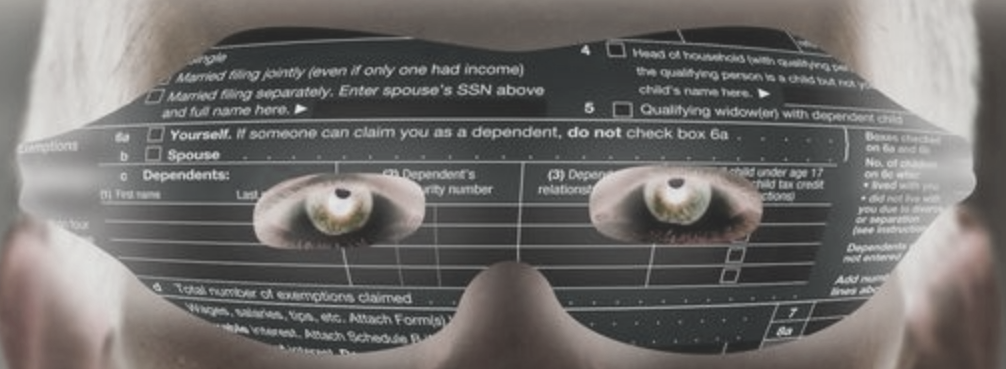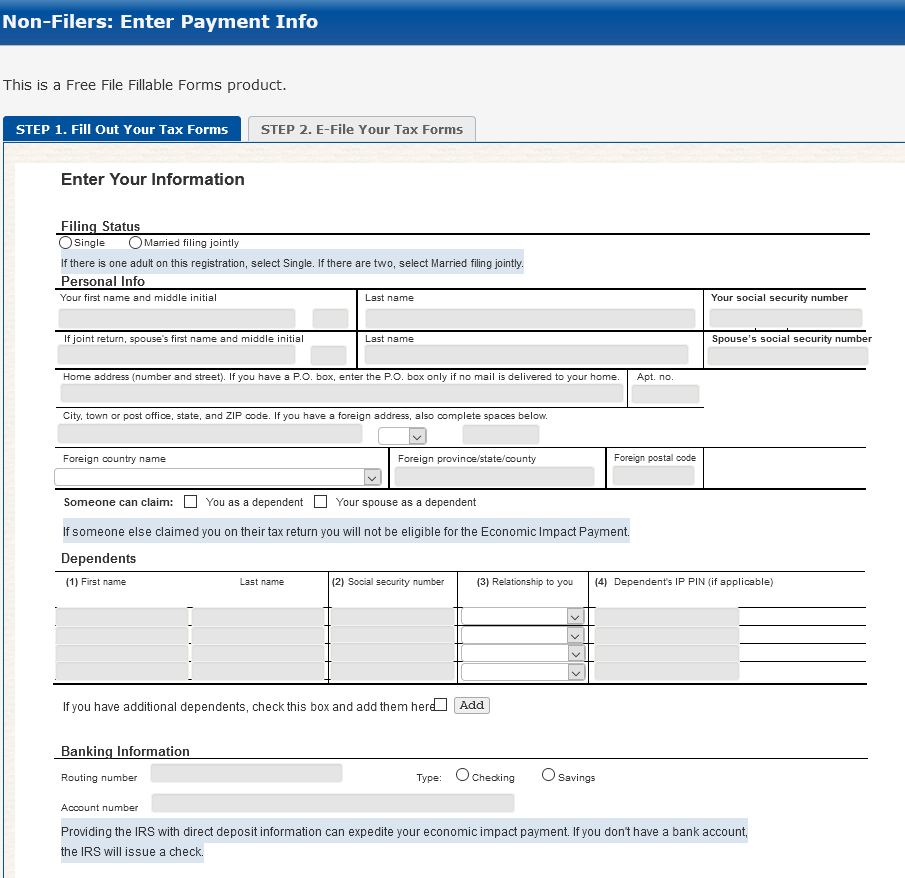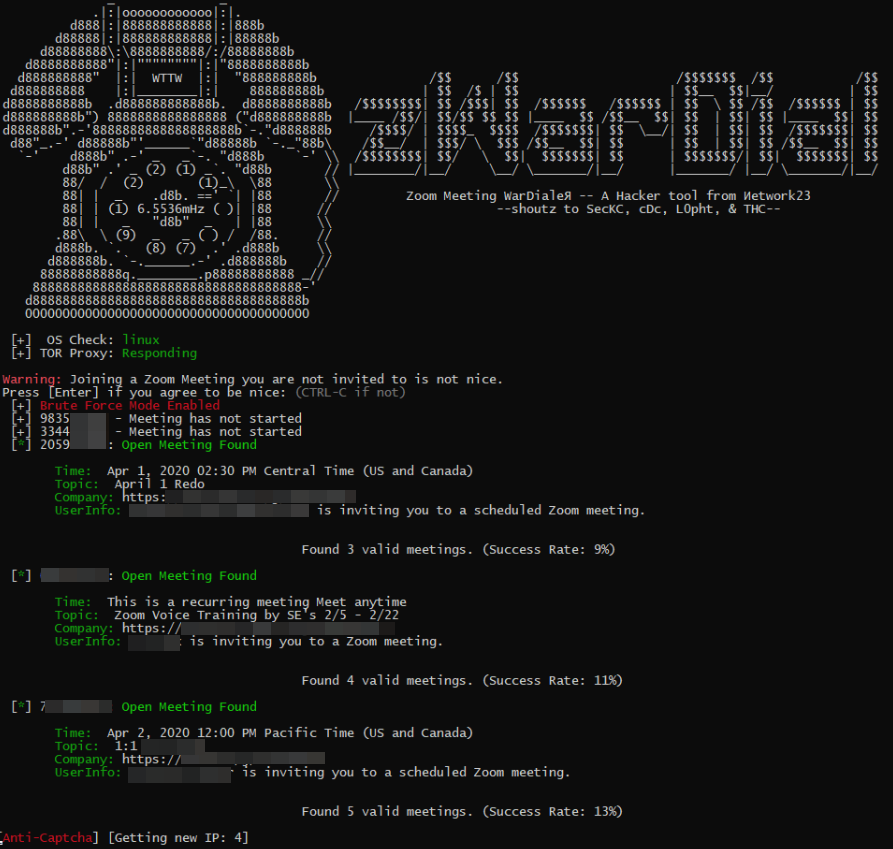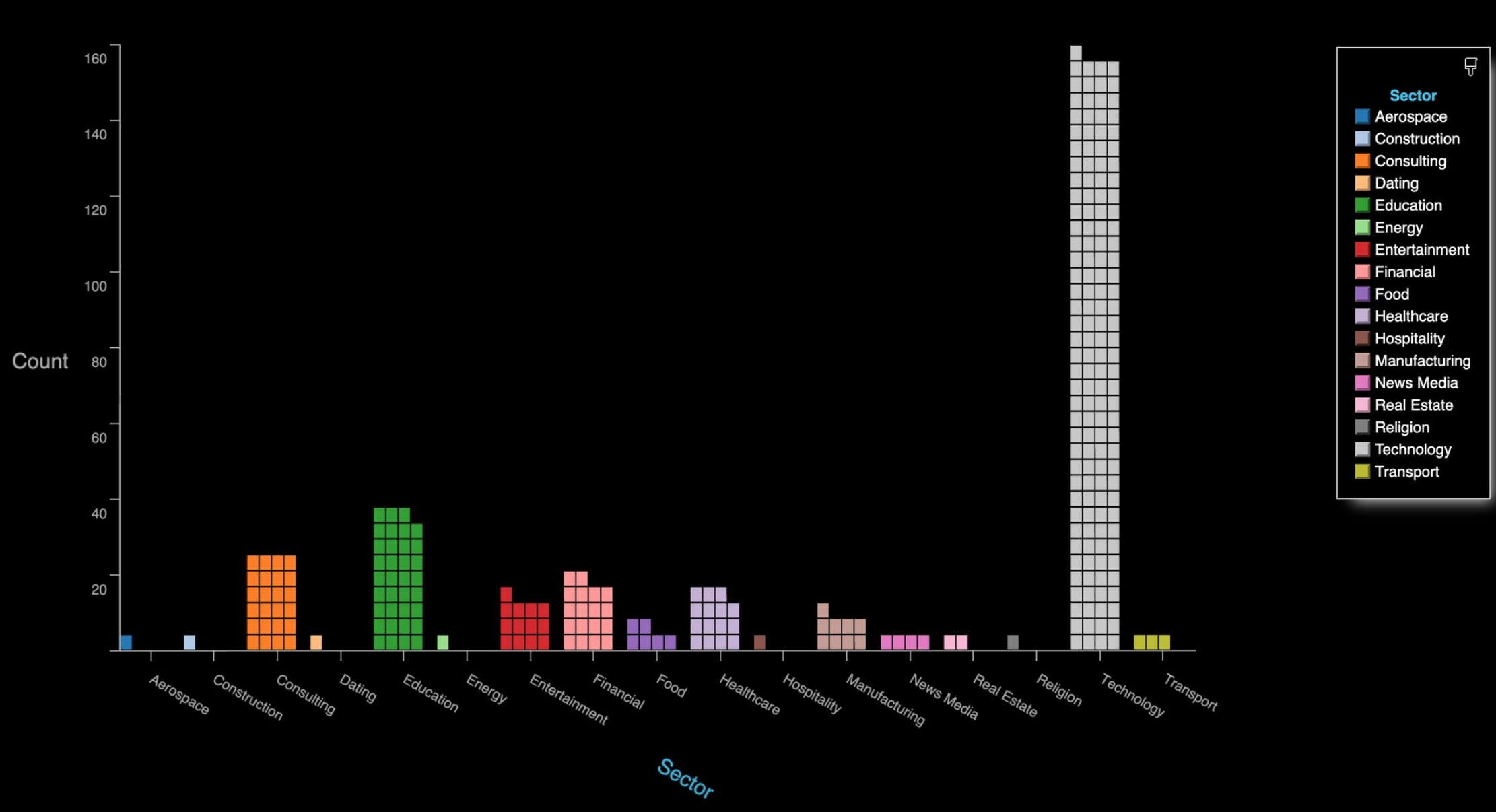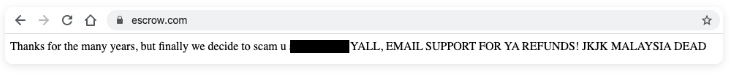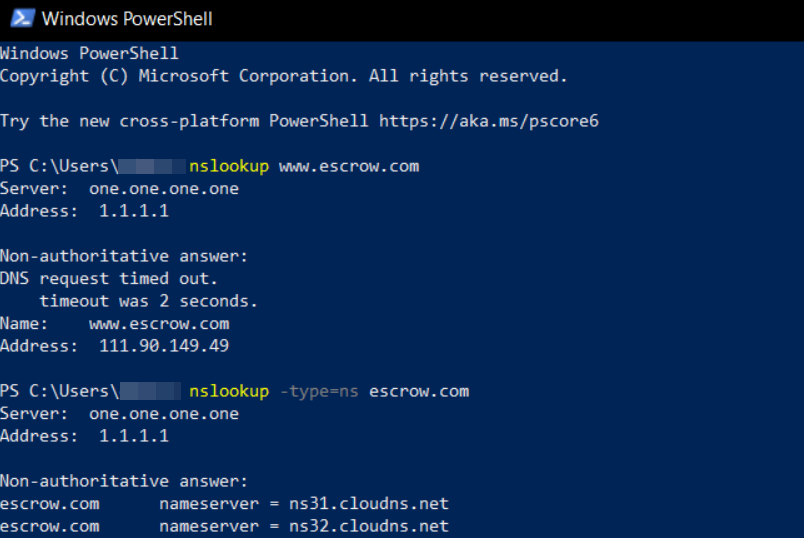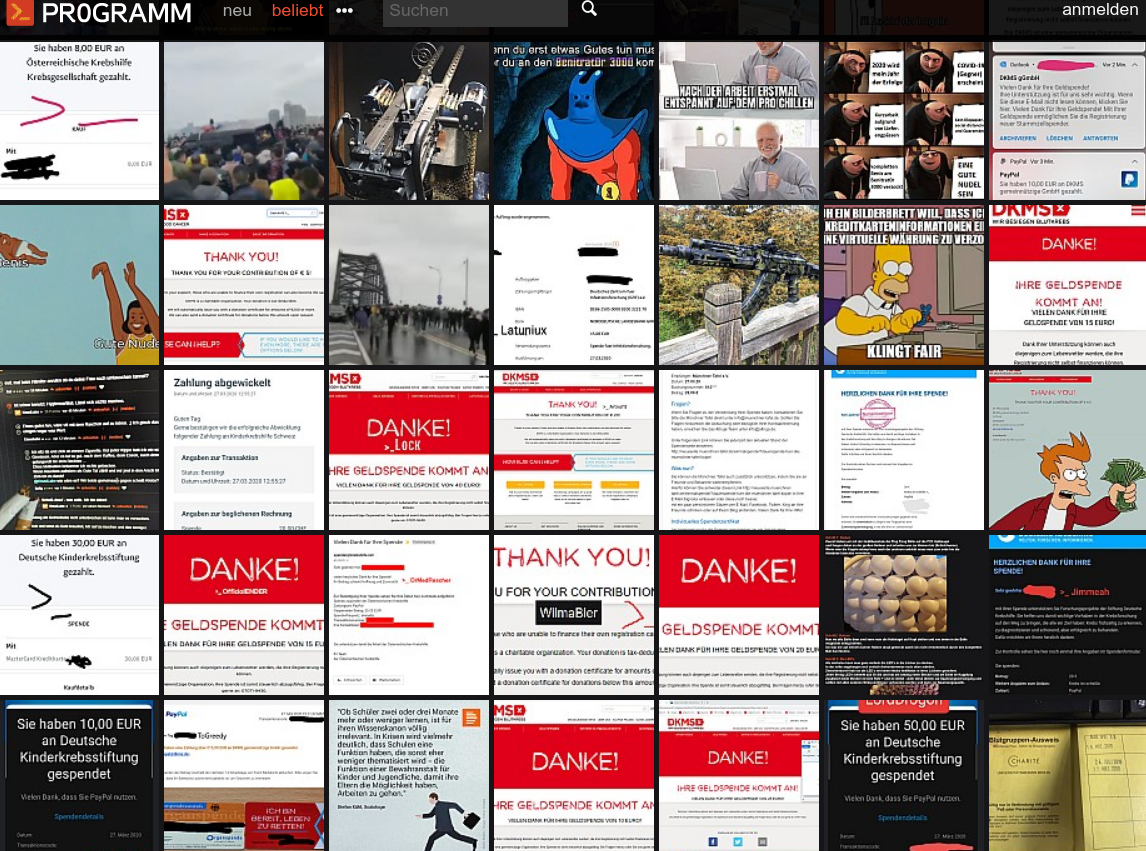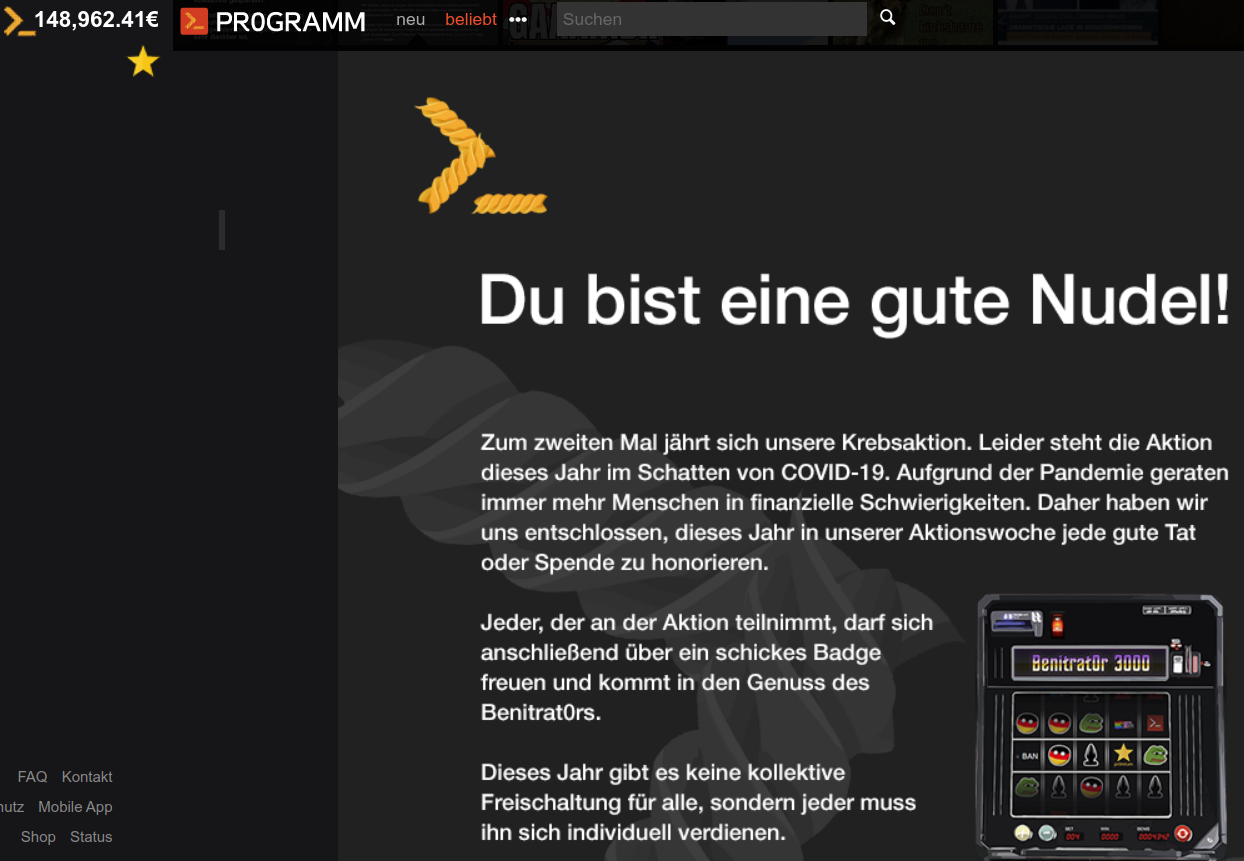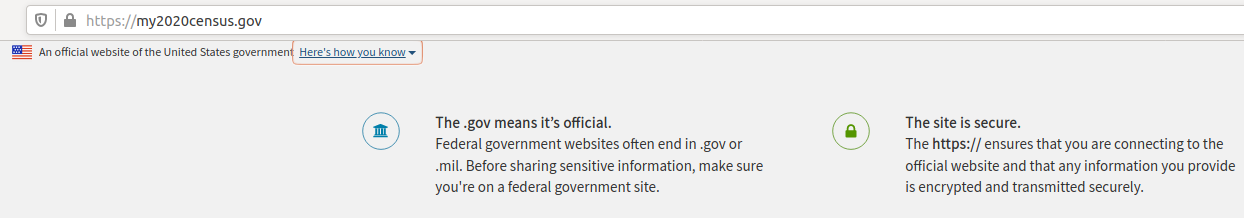Security experts are poring over thousands of new Coronavirus-themed domain names registered each day, but this often manual effort struggles to keep pace with the flood of domains invoking the virus to promote malware and phishing sites, as well as non-existent healthcare products and charities. As a result, domain name registrars are under increasing pressure to do more to combat scams and misinformation during the COVID-19 pandemic.
By most measures, the volume of new domain registrations that include the words “Coronavirus” or “Covid” has closely tracked the spread of the deadly virus. The Cyber Threat Coalition (CTC), a group of several thousand security experts volunteering their time to fight COVID-related criminal activity online, recently published data showing the rapid rise in new domains began in the last week of February, around the same time the Centers for Disease Control began publicly warning that a severe global pandemic was probably inevitable.
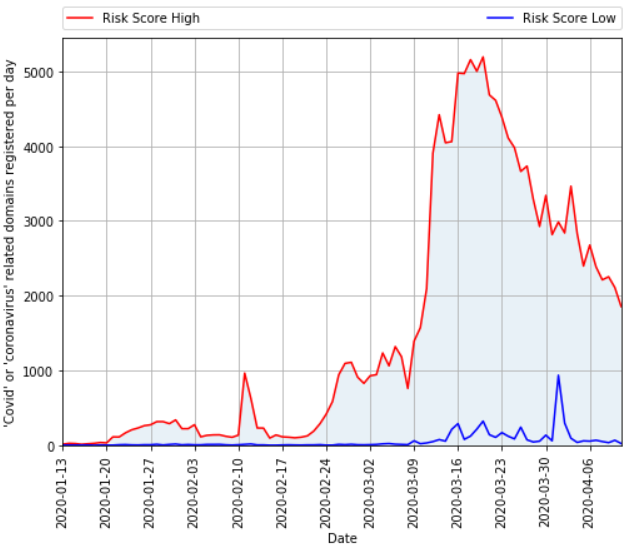
The total number of domains registered per day that contain a COVID-19 related term, according to DomainTools. The red line indicates the count of domains that DomainTools determined are “likely malicious.” The blue line refers to domains that are likely benign.
“Since March 20th, the number of risky domains registered per day has been decreasing, with a notable spike around March 30th,” wrote John Conwell, principal data scientist at DomainTools [an advertiser on this site]. “Interestingly, legitimate organizations creating domains in response to the COVID-19 crisis were several weeks behind the curve from threat actors trying to take advantage of this situation. This is a pattern DomainTools hasn’t seen before in other crises.”
Security vendor Sophos looked at telemetry from customer endpoints to illustrate the number of new COVID-related domains that actually received traffic of late. As the company noted, one challenge in identifying potentially malicious domains is that many of them can sit dormant for days or weeks before being used for anything.
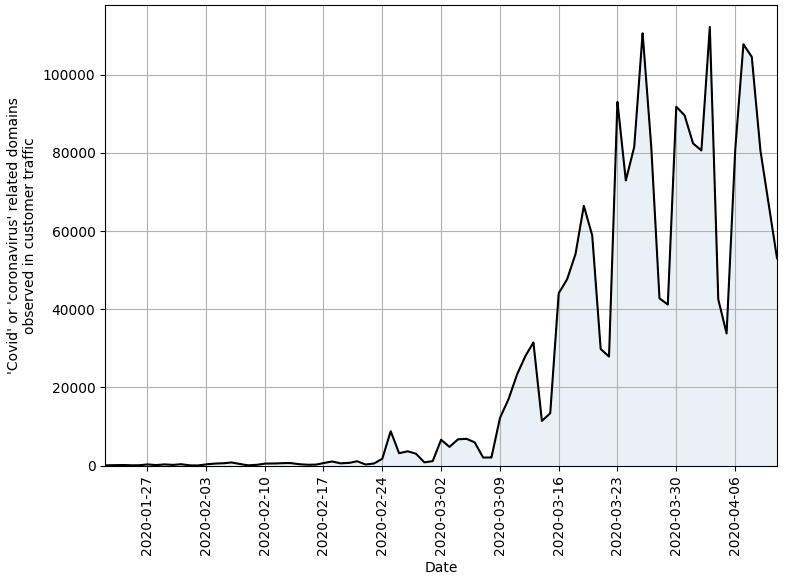
Data from security vendor Sophos, published by the Cyber Threat Coalition, shows the number of Coronavirus or COVID-19 themed domains registered per week that received traffic.
“We can see a rapid and dramatic increase of visits to potentially malicious domains exploiting the Coronavirus pandemic week over week, beginning in late February,” wrote Sophos’ Rich Harang. “Even though still a minority of cyber threats use the pandemic as a lure, some of these new domains will eventually be used for malicious purposes.”
CTC spokesman Nick Espinosa said the first spike in visits was on February 25, when group members saw about 4,000 visits to the sites they were tracking.
“The following two weeks starting on March 9 saw rapid growth, and from March 23 onwards we’re seeing between 75,000 to 130,000 visits per weekday, and about 40,000 on the weekends,” Espinosa said. “Looking at the data collected, the pattern of visits are highest on Monday and Friday, and the lowest visit count is on the weekend. Our data shows that there were virtually no customer hits on COVID-related domains prior to February 23.”
Milwaukee-based Hold Security has been publishing daily and weekly lists of all COVID-19 related domain registrations (without any scoring assigned). Here’s a graph KrebsOnSecurity put together based on that data set, which also shows a massive spike in new domain registrations in the third week of March, trailing off considerably over the past couple of weeks.
Not everyone is convinced we’re measuring the right things, or that the current measurements are accurate. Neil Schwartzman, executive director of the anti-spam group CAUCE, said he believes DomainTool’s estimates on the percentage of new COVID/Coronavirus-themed domains that are malicious are too high, and that many are likely benign and registered by well-meaning people seeking to share news or their own thoughts about the outbreak.
“But there’s the rub,” he said. “Bad guys get to hide amidst the good really effectively, so each one needs to be reviewed on its own. And that’s a substantial amount of work.” Continue reading



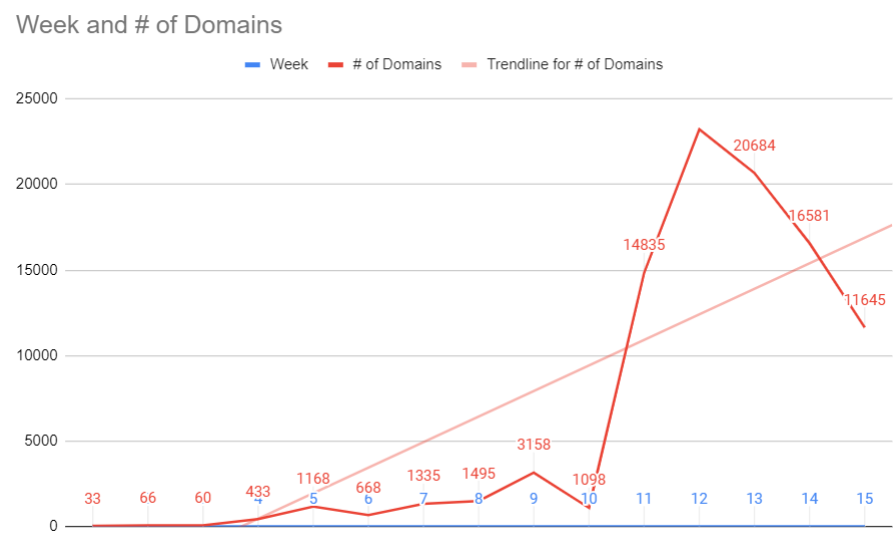
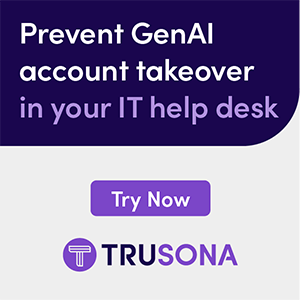
 At least three major industry groups are working to counter the latest cyber threats and scams. Among the largest in terms of contributors is the
At least three major industry groups are working to counter the latest cyber threats and scams. Among the largest in terms of contributors is the  Nineteen of the weaknesses fixed on this Patch Tuesday were assigned Microsoft’s most-dire “critical” rating, meaning malware or miscreants could exploit them to gain complete, remote control over vulnerable computers without any help from users.
Nineteen of the weaknesses fixed on this Patch Tuesday were assigned Microsoft’s most-dire “critical” rating, meaning malware or miscreants could exploit them to gain complete, remote control over vulnerable computers without any help from users.