A Georgia man who co-founded a service designed to protect companies from crippling distributed denial-of-service (DDoS) attacks has pleaded to paying a DDoS-for-hire service to launch attacks against others.

Tucker Preston, 22, of Macon, Ga., pleaded guilty last week in a New Jersey court to one count of damaging protected computers by transmission of a program, code or command. DDoS attacks involve flooding a target Web site with so much junk Internet traffic that it can no longer accommodate legitimate visitors.
Preston was featured in the 2016 KrebsOnSecurity story DDoS Mitigation Firm Has History of Hijacks, which detailed how the company he co-founded — BackConnect Security LLC — had developed the unusual habit of hijacking Internet address space it didn’t own in a bid to protect clients from attacks.
Preston’s guilty plea agreement (PDF) doesn’t specify who he admitted attacking, and refers to the target only as “Victim 1.” Preston declined to comment for this story.
But that 2016 story came on the heels of an exclusive about the hacking of vDOS — at the time the world’s most popular and powerful DDoS-for-hire service.
KrebsOnSecurity exposed the co-administrators of vDOS and obtained a copy of the entire vDOS database, including its registered users and a record of the attacks those users had paid vDOS to launch on their behalf.
Those records showed that several email addresses tied to a domain registered by then 19-year-old Preston had been used to create a vDOS account that was active in attacking a large number of targets, including multiple assaults on networks belonging to the Free Software Foundation (FSF).
The 2016 story on BackConnect featured an interview with a former system administrator at FSF who said the nonprofit briefly considered working with BackConnect, and that the attacks started almost immediately after FSF told the company’s owners they would need to look elsewhere for DDoS protection.
Perhaps having fun at the expense of the FSF was something of a meme that the accused and his associates seized upon, but it’s interesting to note that the name of the FSF’s founder — Richard Stallman — was used as a nickname by the co-author of Mirai, a potent malware strain that was created for the purposes of enslaving Internet of Things (IoT) devices for large-scale DDoS attacks.
Ultimately, it was the Mirai co-author’s use of this nickname that contributed to him getting caught, arrested, and prosecuted for releasing Mirai and its source code (as well as for facilitating a record-setting DDoS against this Web site in 2016).
According to a statement from the U.S. Justice Department, the count to which he pleaded guilty is punishable by a maximum of 10 years in prison and a fine of up to $250,000, or twice the gross gain or loss from the offense. He is slated to be sentenced on May 7.




 As
As 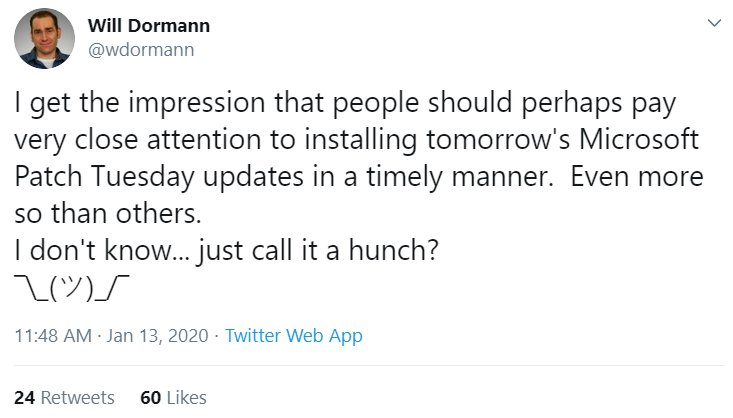

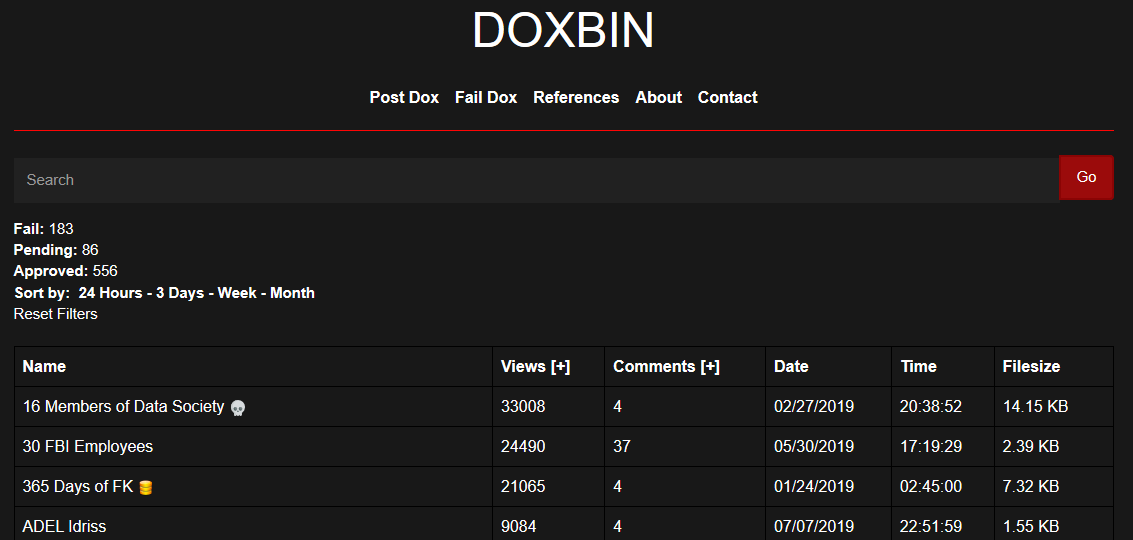
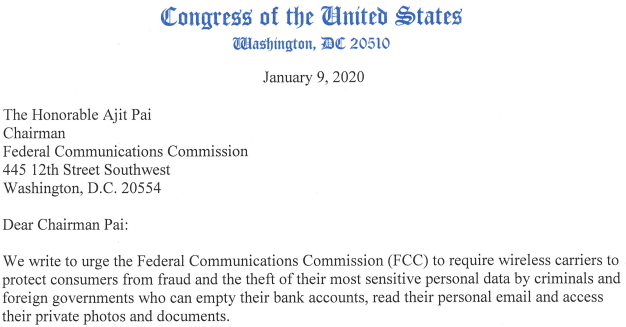
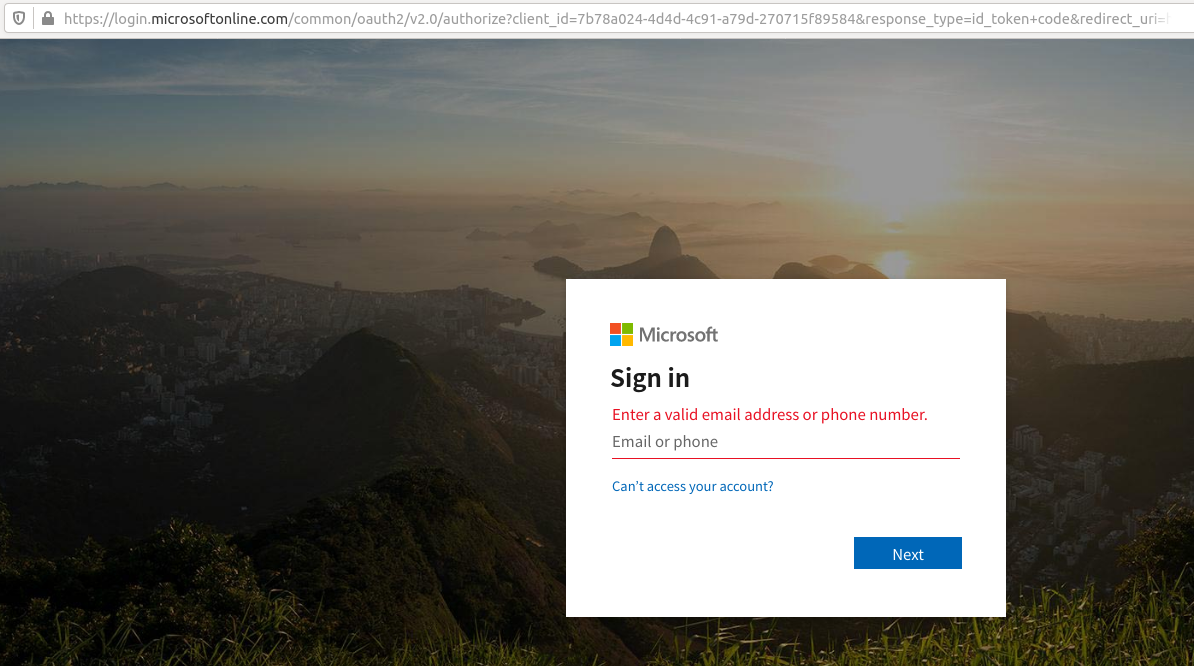
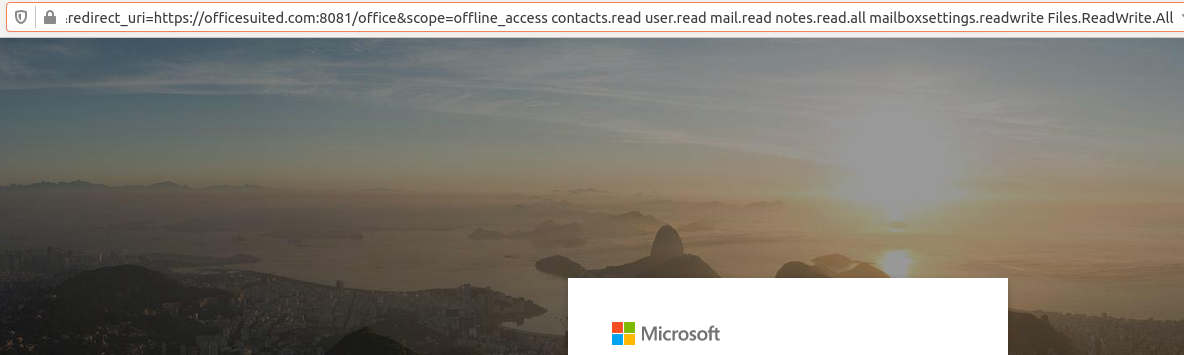
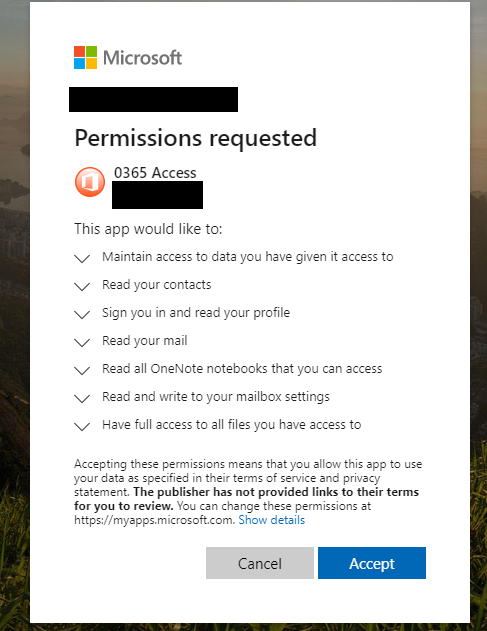
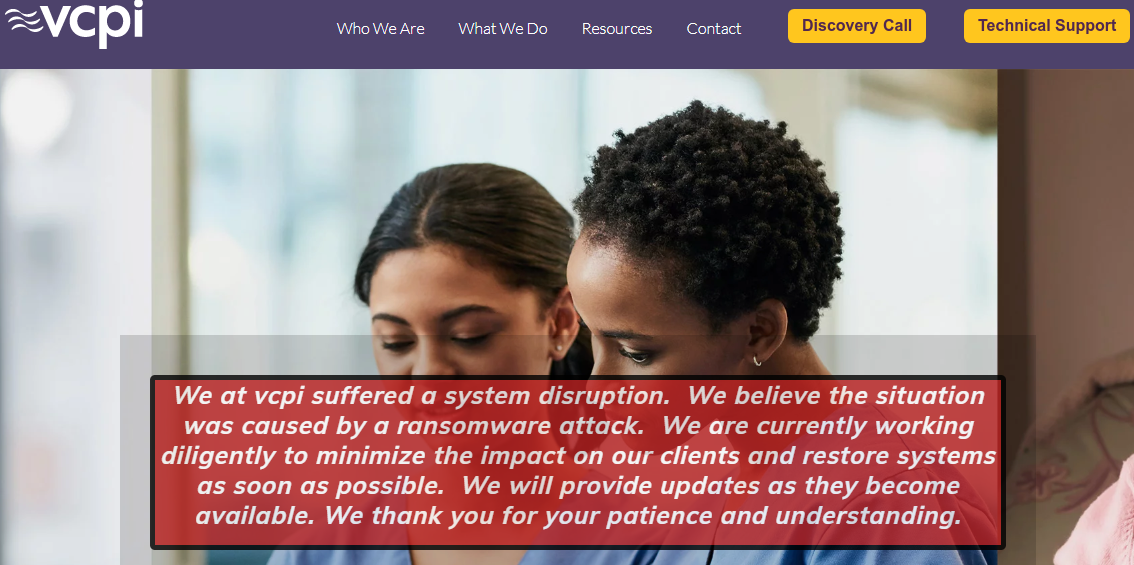
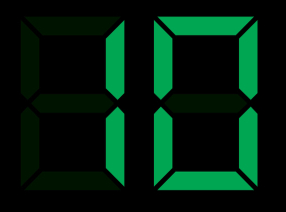 Stories here have exposed countless scams, data breaches, cybercrooks and corporate stumbles. In the ten years since its inception, the site has attracted more than
Stories here have exposed countless scams, data breaches, cybercrooks and corporate stumbles. In the ten years since its inception, the site has attracted more than 
